How to register Flak
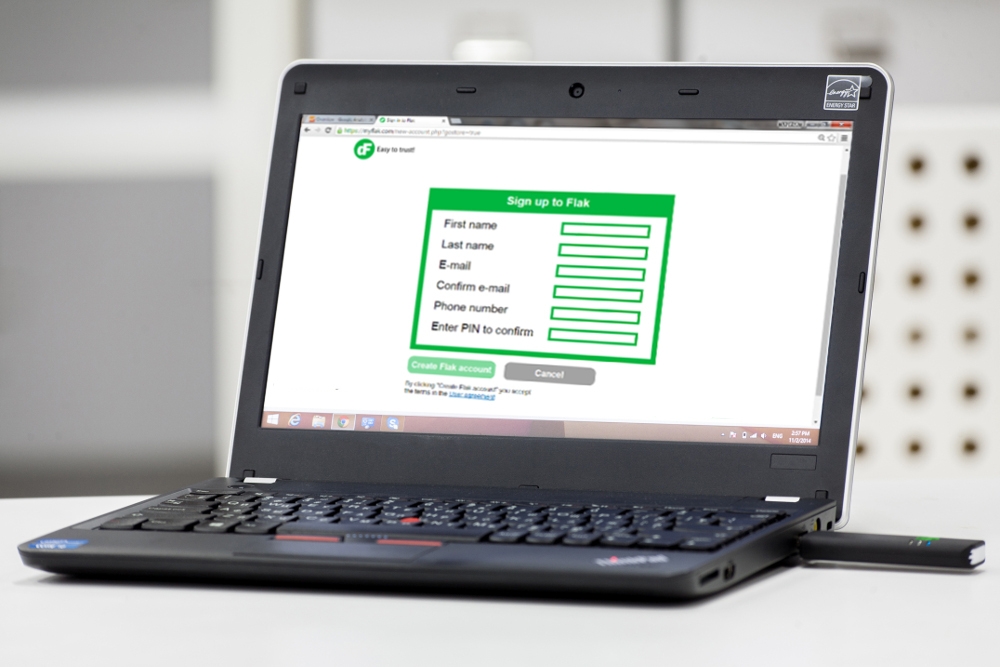
In order to enjoy premium services (Flak store, encryption, etc.), you would need to register your Flak first. During the Flak registration process your personal Flak certificate will be created. We assume that you have already did go through the installation of Flak on PC/Laptop. If not, please look here.
Note: full functionality of Flak, including premium services feature, is not available for Mac OS devices yet.
1. Insert your Flak into the USB port.

2. Open the web browser (there are no limitations for Web browsers, except for Internet Explorer, only versions 9.0 and newer are supported)
3. Type https://myflak.com in the browser and press Enter.
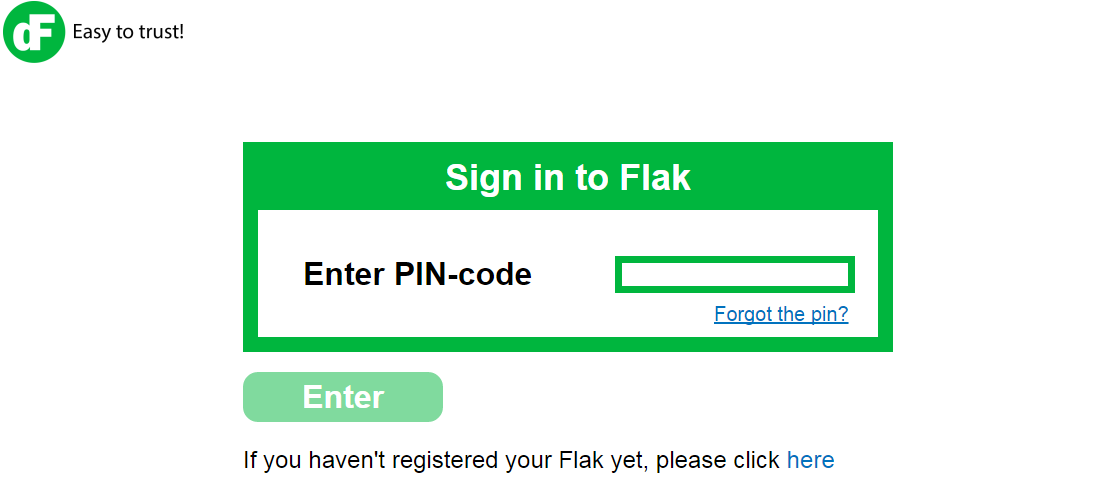
4. Make sure that you are connected to the Internet.
5. Click on the link here below the green Enter button. You would be given the opportunity to change your PIN code. If you are using Flak for the first time, enter the default PIN code (check the User Manual on Flak drive in the folder Manuals) and then enter the new PIN code twice. Click on Save. If you prefer to change the PIN code later click on Skip.
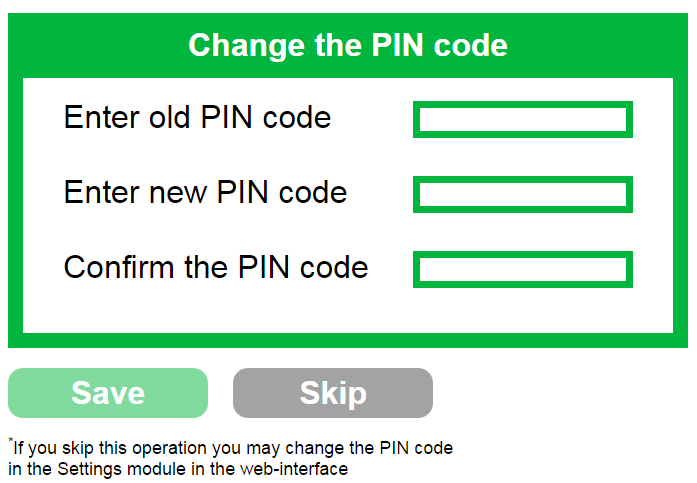
You would be taken to the Flak registration page.
6. Fill in all the fields and type your new PIN-code. Click on Create Flak account. Note! Based on this information your Flak's certificate will be generated. Although you would be able to change your personal information in Flak Store later, but certificates information can't be changed!!! (For example - the Name will be used in the name of the certificate and the Personal data, please check the note).
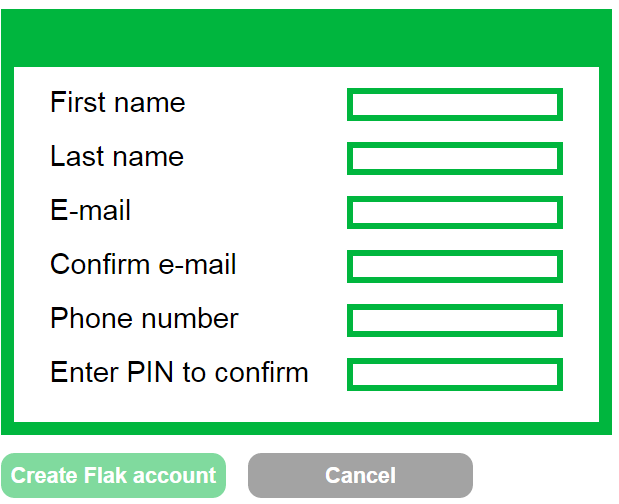
7. After the successful registration, Flak would restart and you will be taken back to the Login page. Please replug your Flak.
Note: Your Flak certificate can be viewed in the list of Certificates. Please check Certificates Management section.
The information you used during the Flak's registration process can be viewed in Information, Personal Data section. It can't be changed.
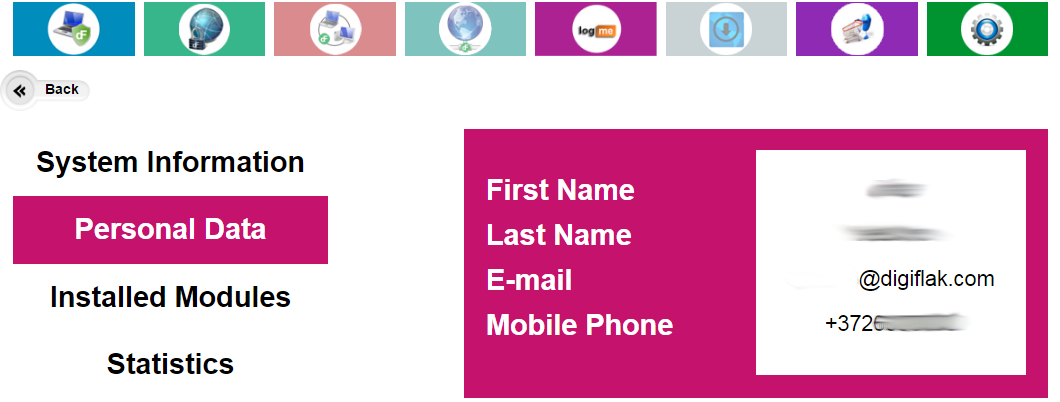
Flak Installation and Flak User Guides are available on your Flak drive under the folder Manuals and also available online here.
